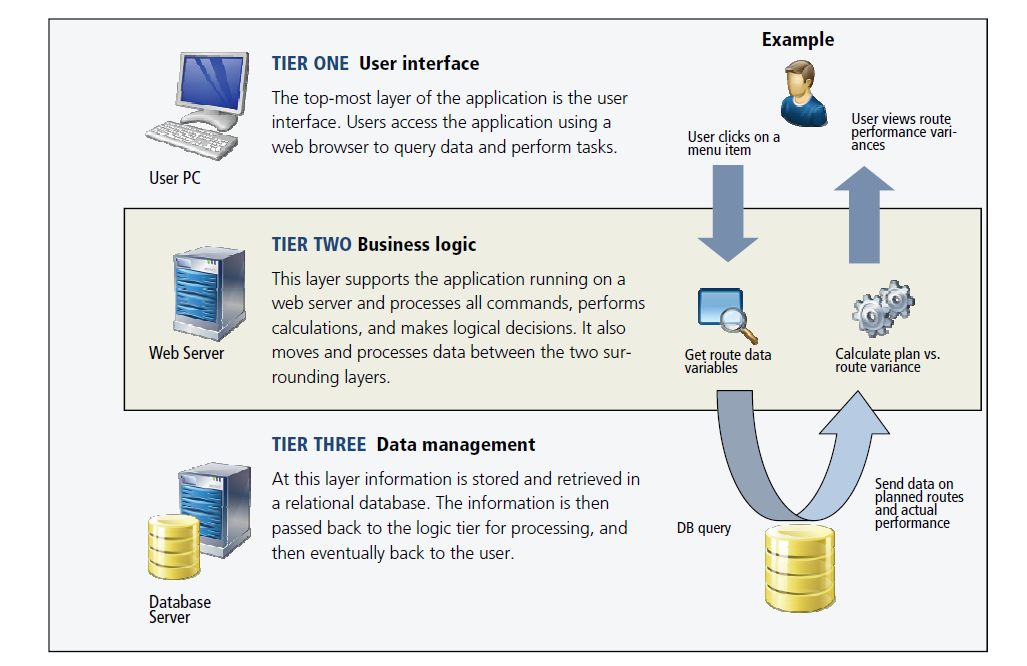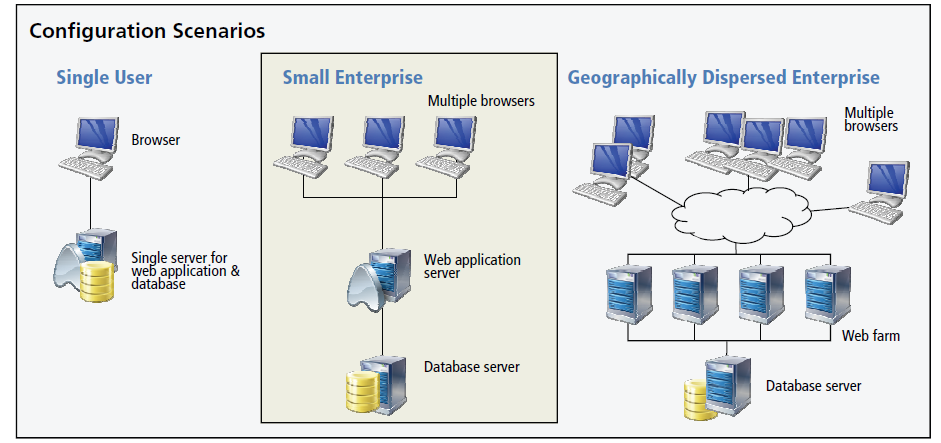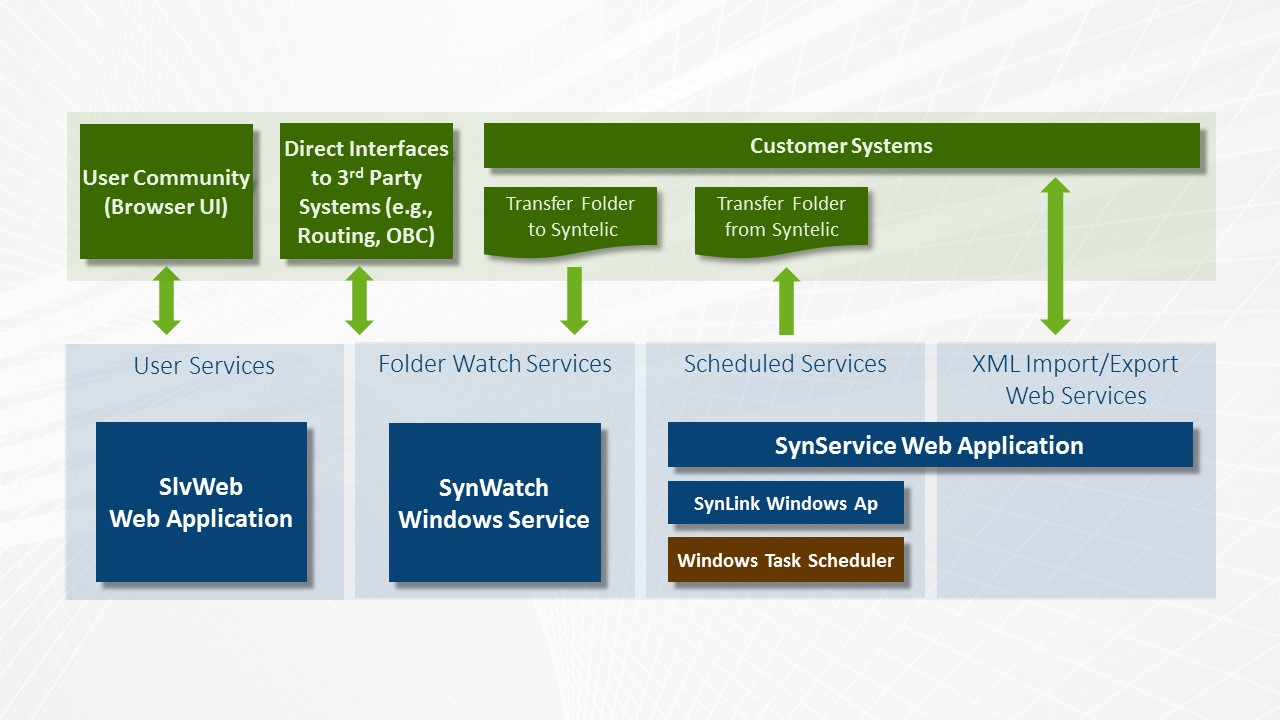3-TIER APPLICATION ARCHITECTURE
Syntelic is a web-based client-server application consisting of three distinct elements or architectural tiers. This 3-tier information technology architecture separates the application’s user interface from its business logic and its underlying database. Syntelic is built on the latest Microsoft technologies including its .NET framework, SQL Server database platform, and the Windows Server operating systems.
By design, Syntelic provides the benefits of a seamless user experience, centralized administration, data security, and the ability to scale to meet the needs of any sized organization.
User Interface (Tier One)
Syntelic uses today’s technology to provide a highly interactive graphical user interface experience. Users can access the application using a Web browser from any computer with network access to the application web server, limited only by log-in credentials and any firewall security protocols that may be in place. This web-based approach eliminates the challenges that come with installing and maintaining an application on multiple desktop-based computers. It also allows individual users to take advantage of the Syntelic application with only moderate processing power on the client computer.
Business Logic (Tier Two)
The Syntelic application is installed on a web server that is running the Windows Server operating system with Internet Information Services (IIS). For larger, geographically dispersed organizations, the application can be powered by a collection of web servers configured in what is known as a web farm using a load balancing tool. In both cases, centralized processing and administration greatly simplifies installation, upgrades, backups, and configuration options.
Data Management (Tier Three)
Database management is accomplished using a back-end database server. This server may be configured to meet the needs of small, medium and large organizations through proper selection of number and speed of processors, memory, and disk drive configurations. Syntelic uses Microsoft’s SQL Server as its database engine under the Windows Server operating system.
APPLICATION LAYER
Expanding on the business logic, or application layer, there are four major components.
User Services
User services (SlvWeb) is a web application running under IIS that provides a direct browser-based user interface to the user community. This application includes a broad range of capabilities, including importing and exporting data, as well as executing interfaces to selected 3rd party systems.
Folder Watch Services
Folder watch services (SynWatch) is a Windows Service program that runs continuously in the background. It monitors import folders and, whenever a new file is placed in a transfer folder, it initiates the appropriate import process to load the new file. After the file is successfully processed, it is moved to an archive folder.
Scheduled Services
Scheduled services are activities that are executed on a periodic basis. The schedule for each activity is set by means of the Task Scheduler within the Windows operating system. Each activity is initiated by means of a communications link called SynLink which, in turn, passes commands to the SynService web service to execute the desired action. These activities may include a variety of different functions, including imports, exports, notifications, automated reports, and the like.
XML Import/Export Services
The SynService web service may be called directly in order to import (push) data into Syntelic, or export (pull) data from Syntelic. Web services use XML formats, but the contents and specific data element formats are highly configurable depending upon the needs of each implementation.
INTEGRATION WITH OTHER SYSTEMS
Syntelic integrates with other systems in order to transfer data from a given system into the Syntelic database. Data may also be transferred from Syntelic for use in other applications.
Data Flow
Data flows into Syntelic from several sources for processing and task execution. On the transportation side, Syntelic acts as the central knowledge center for optimizing transportation resources by importing data from on board computer systems (OBCs, now commonly called Electronic Logging Devices, or ELDs), order processing systems, route planning systems, and other sources. On the warehouse side, Syntelic integrates data from route planning, order planning, and warehouse management systems to drive outbound warehouse selection and loading process. Data may subsequently flow back into a warehouse management system or to a directed picking system such as voice-directed selection.
Data Transfer Methods
Data transfers can be set to automatically occur at predetermined intervals varying, for example, from every few minutes to daily. They can also be triggered on demand. Transfer methods include:
- Flat file server-to-server transfers.
- Web services and APIs to pass the data in an XML format.
- Direct database connectivity with selected third party applications.
SECURITY
Security is a major concern for system administrators. Log-in rules and user-level credentials can be set up to give system administrators a variety of ways to enhance security.
- Users are each assigned an ID and password to access the application.
- Mandatory password changes can be enforced for a specified calendar period (e.g., every 90 days).
- Strong password combinations of letters, numbers, and symbols and minimum password lengths can be enforced.
- Passwords are encrypted and stored within the SQL database using what is known as a “salt” technique for further protection.
- Forgotten passwords can be reset by the administrator.
TECHNICAL SPECIFICATIONS
Suggested Operating Systems
-
Web Application Server
-
Database Server
| OPERATING SYSTEM | IIS |
|---|---|
| Windows Server 2016 | 10.0 |
| Windows Server 2012 R2 | 8.5 |
| Windows Server 2012 | 8.0 |
| Windows Server 2008 R2 | 7.5 |
| OPERATING SYSTEM | DATABASE MANAGEMENT SYSTEM |
|---|---|
| Windows Server 2012 R2 or 2016 | SQL Server 2016 Standard |
| Windows Server 2012 R2 | SQL Server 2014 Standard |
| Windows Server 2012 | SQL Server 2012 SP1 Standard |
| Windows Server 2008 R2 | SQL Server 2008 R2 |
Web Application Server Software Requirements
The following software requirements must be met for configuring a web server:
- Web Server (IIS) role: Windows Server should be configured to operate in web server role for IIS to be operational.
- Application Server role: Windows Server should be configured to operate in application server role for Syntelic to be operational.
- .Net Framework 4.0
Client Side Requirements
- Microsoft Silverlight 5
- Internet Explorer 8 and above
Recommended Processors
-
Web Application Server
-
Database Server
| USERS* |
|---|
| 1 |
| 2-25 |
| 26-50 |
| 51-75 |
| 76-100 |
| # CORES | MEMORY (GB) |
|---|---|
| 2 | 4 |
| 2-4 | 8 |
| 4-6 | 12 |
| 6-8 | 16 |
| 8-12 | 20 |
| # CORES | MEMORY (GB) |
|---|---|
| – | – |
| 2 | 8 |
| 2-4 | 16 |
| 4-6 | 24 |
| 6-8 | 32 |
*Represents the number of simultaneous active logged‐in users.
These guidelines are based on typical usage. Actual requirements may vary depending on the manner in which the application is used and the processing power of the selected CPUs. The number of simultaneous users should be adjusted upwards to account for external processes such as calls to Syntelic’s web service or other background tasks such as near real-time interfaces to external systems.
Additional memory above the amounts specified is often beneficial, especially for the database server.
FLEXIBLE DATA MODEL
Syntelic takes a data-centric approach to its application design process and considers its flexible data model to be a strong foundation to its architecture. This data model has proven itself adaptable and extendable as features and enhancements are added with each new release.
The Syntelic data presentation tools allow for flexible user-driven grouping and aggregation of data, as well as drill-down capabilities from those aggregations. Users can assemble related data, selectively add what they would like to see, eliminating from view anything that is not relevant to the immediate task. They can edit and filter this data on demand. They can also link one data view with another, to create drill-downs or perform analytics.
The Syntelic application contains numerous options for adapting to the specific needs of each customer. For example, the Load Planning product contains a broad range of options for specifying how various products may be mixed and positioned on a trailer. General data analysis is also a very powerful aspect of Syntelic’s toolset by providing user-defined calculations and manipulations of the data, multilevel data grouping, and subtotaling. Data visualizations such as charts and graphs can be efficiently rendered using Syntelic’s feature set. They can also be assembled into dashboards through drag-and-drop tools.
STORAGE REQUIREMENTS
All historical data is held online in the application database. As is standard for SQL Server, it is beneficial that the SQL Server Log files be assigned to a separate physical disk drive from the application database tables. Beyond that, various approaches may be optionally employed by the customer based on business requirements. For example, the SQL Server log and database drives may be setup in a RAID configuration in order to improve performance and increase reliability. The Syntelic database is designed to operate efficiently with a large amount of historical information. Any historical data that is no longer needed may be purged with an administrative tool provided as part of the application. The purge process deletes operational data that is no longer needed for analytical use. The Syntelic database is designed to operate with a large amount of historical information, and data should not be purged until a time horizon has passed where the user community no longer requires the information.
System administrators can set up audit logs to document certain actions that have been executed in the system in order to assist with technical troubleshooting. Only authorized users have access to these logs.
| SYNTELIC PRODUCT | DISK SPACE REQUIREMENTS PER POWER UNIT PER YEAR OF HISTORY (MB) |
|---|---|
| Baseline Installation | 2 |
| Route Planning | 5 |
| Load Planning | 13 |
| Transportation Analytics | 9 |
This table gives estimates for disk space requirements for the Syntelic database under typical conditions. It assumes: (a) 300 routes per power unit per year, (b) 12 stops per route, (c) 350 order lines per route, and (d) 120 OBC events per route. Total disk space utilization may vary, sometimes significantly, based on the actual manner in which product features are used — such as having a large number of distribution centers, each with its own list of items, locations, drivers, actions and other configuration tables.
For example, an organization with 100 power units running Syntelic Transportation Analytics, and retaining three years of history, would require X 100 power units X 3 years = 3.3GB (approximately).
NOTE: The above sizes relate to data only, and do not include the database log file and the SQL Server temp db data/log files. In general, an amount equal to the data file should be reserved (on one or more separate drive spindles) for these additional files. In certain cases, when moving from one major release to the next, additional disk space may be required by the upgrade process on a short-term basis.