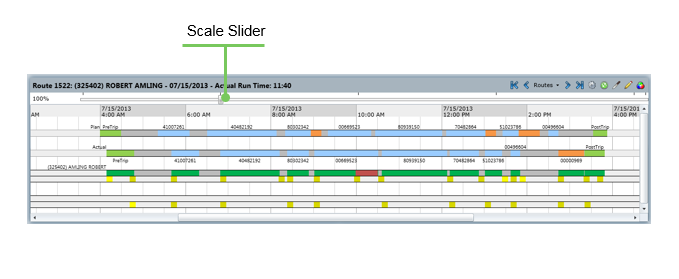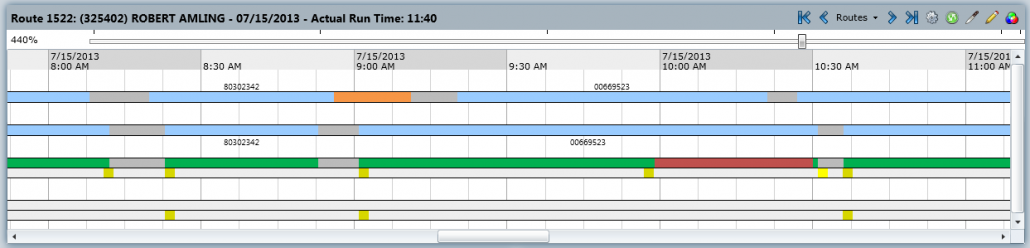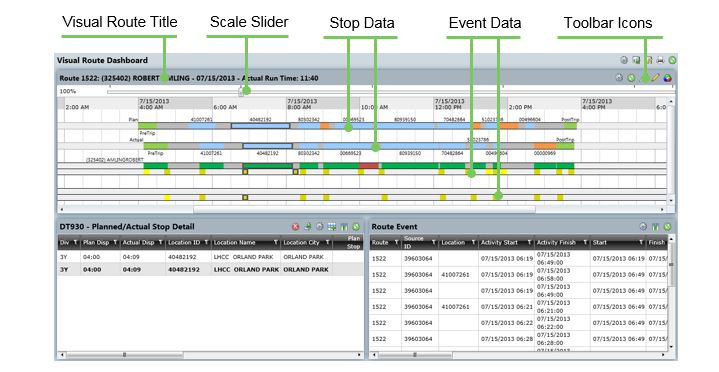Resources
Working with the Visual Route
If you are unfamiliar with visual routes, learn more here: What is the Visual Route?
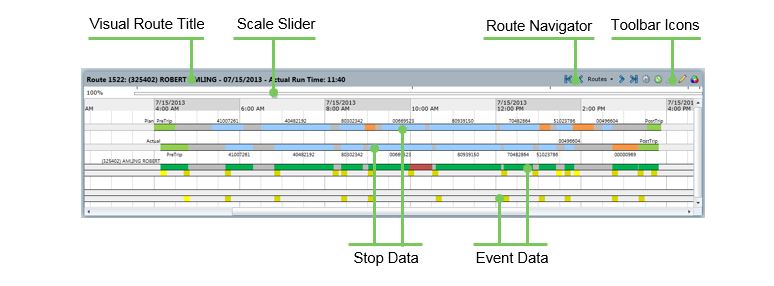
SCALE SLIDER
The scale slider functions like a zoom setting for the visual route.
Grab the slider with the mouse, drag it to the desired scale, then release the click.
ROUTE NAVIGATOR
If you reached the visual route by drilling down on multiple points, the route navigator enables users to cycle through each of these routes. The route navigator will only appear if multiple routes were selected on the view which drilled-down to the visual route view currently displayed.
To move between routes, click the arrow keys or select the desired routes from the drop-down.
TOOLBAR ICONS
WORKING WITH DRILL-DOWNS ON A VISUAL ROUTE DASHBOARD
Many visual route actions are used in conjunction with other route, route stop, or route event level views placed on a dashboard. When a view is configured to act as a drill-down from the visual route action, highlight one or more of the colored bars in the visual route to populate the child views.